Setting Up Remote Working
There are many ways to setup remote working, it all depends on what access your staff require and what technology you already have.
The three main options are as follows:
Cloud
This can be the quickest solution to get you up and running, it's possible everything is already setup. Often by working through the cloud you will get a large number of staff up and running with common tools like Email.
Remote Desktop
If you have the ability to run remote desktops it can be a quick way to offer internal applications to remote users. With a remote desktop session it's like the user is within the office while accessing from home.
VPN
A VPN (Virtual Private Network) is a private home to office link. It works well when users laptops are locked down and you have full control, you can create a scenario where the home office is almost the same as being in the office.
Planning and Implementation
If you are looking to implement remote working within your business. Planning is the key, first map all applications, try to include who needs access and the business units associated. Secondly prioritise applications and decide what remote technology will serve it best. Typically a company will require a hybrid setup, by understanding exact requirements you can save time and money. When setting up clients we try to follow this three phase approach:

Phase1
Migrate simple services like email and CRM to the cloud.
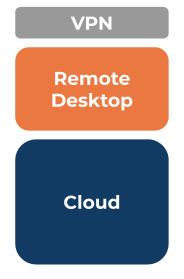
Phase 2
Setup remote desktop access to access internal applications.
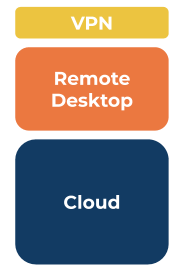
Phase 3
A VPN solution will grant key employees full access, often this is Senior Employees and Finance.
By migrating in a phased approach, you reduce the complexity and increase the up-time to your company.
No two businesses are the same, but a simple logical approach like the one outlined above will get you there.
If you have questions, we are happy to talk to see if we can help.
